 "If only EssExTee could be so grossly incandescent" (essextee)
"If only EssExTee could be so grossly incandescent" (essextee)
03/03/2020 at 16:13 ē Filed to: Ernie where are you
 1
1
 7
7
 "If only EssExTee could be so grossly incandescent" (essextee)
"If only EssExTee could be so grossly incandescent" (essextee)
03/03/2020 at 16:13 ē Filed to: Ernie where are you |  1 1
|  7 7 |
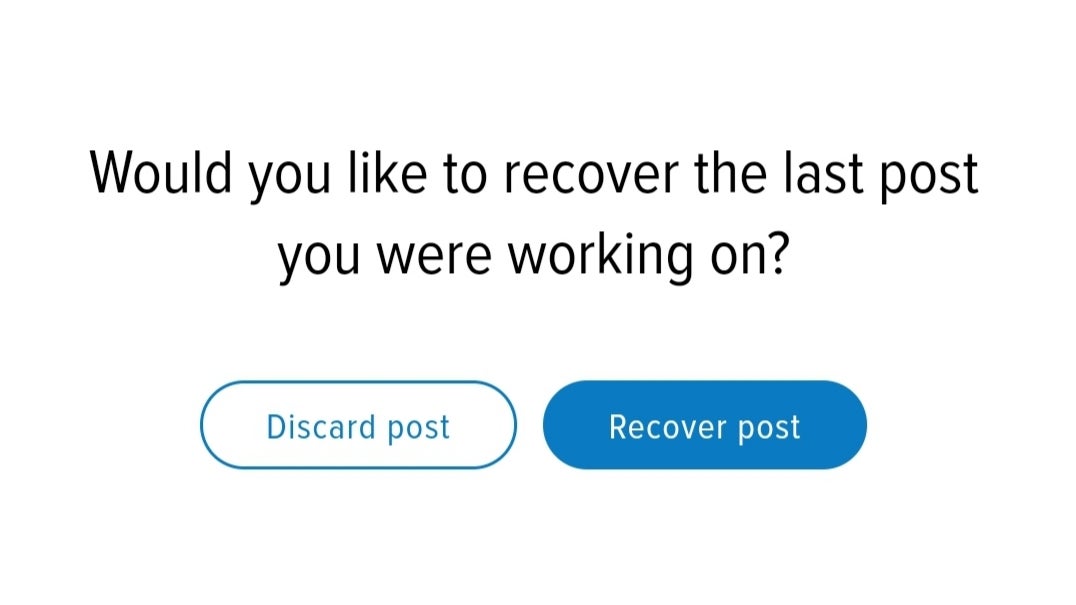
It pops up almost every time I go into the editor, even if I have no abandoned posts, drafts, or even if I'm just editing an already published piece.†
 Jim Spanfeller
> If only EssExTee could be so grossly incandescent
Jim Spanfeller
> If only EssExTee could be so grossly incandescent
03/03/2020 at 16:23 |
|
Ehh... Itís weird, but usually I just click the recover button and it takes me to the correct thing, so itís not caused any major problems for me yet.
 WilliamsSW
> If only EssExTee could be so grossly incandescent
WilliamsSW
> If only EssExTee could be so grossly incandescent
03/03/2020 at 16:23 |
|
I thought that was a ďfeatureĒ - itís been like that for me most of the last two years.
Usually with a plot †twist - clicking either button gives you a blank post to edit.
 ttyymmnn
> If only EssExTee could be so grossly incandescent
ttyymmnn
> If only EssExTee could be so grossly incandescent
03/03/2020 at 16:32 |
|
That is actually a feature that has saved my ass a couple of times on my aviation history posts. More than once, Iíve accidentally swiped a page Iím working on to go back, and lost all of my work. Starting a new post, and selecting recover, will do just that. Other times, when I know I have nothing to recover, I simply dismiss it by clicking the X in the corner.†
 If only EssExTee could be so grossly incandescent
> ttyymmnn
If only EssExTee could be so grossly incandescent
> ttyymmnn
03/03/2020 at 16:35 |
|
Iíve used it to great effect too, b ut itíd be nice if that only popped up when there was a post to recover and not when, say, Iím fixing a typo.
 Chariotoflove
> If only EssExTee could be so grossly incandescent
Chariotoflove
> If only EssExTee could be so grossly incandescent
03/03/2020 at 17:08 |
|
Yup, I see this most of the time. †Once in a great while, it saves me work, but usually I donít get this when I have a really long post that would have benefited the most from this feature.
 Brickfoot Ginger
> If only EssExTee could be so grossly incandescent
Brickfoot Ginger
> If only EssExTee could be so grossly incandescent
03/03/2020 at 17:58 |
|
I just saved my post. Now I just need to figure out how to get it on Oppo..??
 ItalianJobR53 - now with added 'MERICA and unreliability
> If only EssExTee could be so grossly incandescent
ItalianJobR53 - now with added 'MERICA and unreliability
> If only EssExTee could be so grossly incandescent
03/03/2020 at 18:38 |
|
I instinctively clicked on Discard 0_O